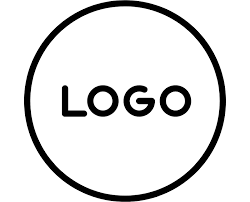Links and Files From PlusPortals (Pre-Prod)
- Schools can post resources into PlusPortals and choose to also share them publicly to their RediSite
- Posting once and sharing to multiple places! This allows resrources to be shared:
- In PlusPortals (Web)
- Pushed as an Email (from PlusPortals)
- Via Portals APP
- And now on the RediSite
- Below is a default List Widget Connected to PlusPortals Resources API Feed/Collection.
- These items were added to PlusPortals and marked as Public/Show on Login Page and now appear on the website
- It can be filtered by Type = LINK or FILE as well as Category = FOLDER Name.
This list widget is showing ALL items in the feed. It is also sorted by Description (Alpha)
List of Services
-
List Item 1 Write a description for this list item and include information that will interest site visitors. For example, you may want to describe a team member's experience, what makes a product special, or a unique service that you offer.
List Item 1 -
List Item 2 Write a description for this list item and include information that will interest site visitors. For example, you may want to describe a team member's experience, what makes a product special, or a unique service that you offer.
List Item 2 -
List Item 3 Write a description for this list item and include information that will interest site visitors. For example, you may want to describe a team member's experience, what makes a product special, or a unique service that you offer.
List Item 3 -
List Item 4 Write a description for this list item and include information that will interest site visitors. For example, you may want to describe a team member's experience, what makes a product special, or a unique service that you offer.
List Item 4
This column is filtered by TYPE = FILE
By adding a fixed filter for TYPE we can show only the files or links.
List of Services
-
List Item 1 Write a description for this list item and include information that will interest site visitors. For example, you may want to describe a team member's experience, what makes a product special, or a unique service that you offer.
List Item 1 -
List Item 2 Write a description for this list item and include information that will interest site visitors. For example, you may want to describe a team member's experience, what makes a product special, or a unique service that you offer.
List Item 2 -
List Item 3 Write a description for this list item and include information that will interest site visitors. For example, you may want to describe a team member's experience, what makes a product special, or a unique service that you offer.
List Item 3 -
List Item 4 Write a description for this list item and include information that will interest site visitors. For example, you may want to describe a team member's experience, what makes a product special, or a unique service that you offer.
List Item 4
This column is filtered by TYPE = LINK
By adding a fixed filter for TYPE we can show only the files or links.
List of Services
-
List Item 1 Write a description for this list item and include information that will interest site visitors. For example, you may want to describe a team member's experience, what makes a product special, or a unique service that you offer.
List Item 1 -
List Item 2 Write a description for this list item and include information that will interest site visitors. For example, you may want to describe a team member's experience, what makes a product special, or a unique service that you offer.
List Item 2 -
List Item 3 Write a description for this list item and include information that will interest site visitors. For example, you may want to describe a team member's experience, what makes a product special, or a unique service that you offer.
List Item 3 -
List Item 4 Write a description for this list item and include information that will interest site visitors. For example, you may want to describe a team member's experience, what makes a product special, or a unique service that you offer.
List Item 4
This column is Filtered By Category = SCHOOL FOLDER
By adding a fixed filter for CATEGORY we can show only the files or links for a specific folder.
List of Services
-
List Item 1 Write a description for this list item and include information that will interest site visitors. For example, you may want to describe a team member's experience, what makes a product special, or a unique service that you offer.
List Item 1 -
List Item 2 Write a description for this list item and include information that will interest site visitors. For example, you may want to describe a team member's experience, what makes a product special, or a unique service that you offer.
List Item 2 -
List Item 3 Write a description for this list item and include information that will interest site visitors. For example, you may want to describe a team member's experience, what makes a product special, or a unique service that you offer.
List Item 3 -
List Item 4 Write a description for this list item and include information that will interest site visitors. For example, you may want to describe a team member's experience, what makes a product special, or a unique service that you offer.
List Item 4
Here is another example using our custom R Nav Widget Connected to PlusPortals Resources API Feed/Collection
Can also be filtered by Type = LINK or FILE as well as Category = FOLDER Name.
This widget is simplified (no description)